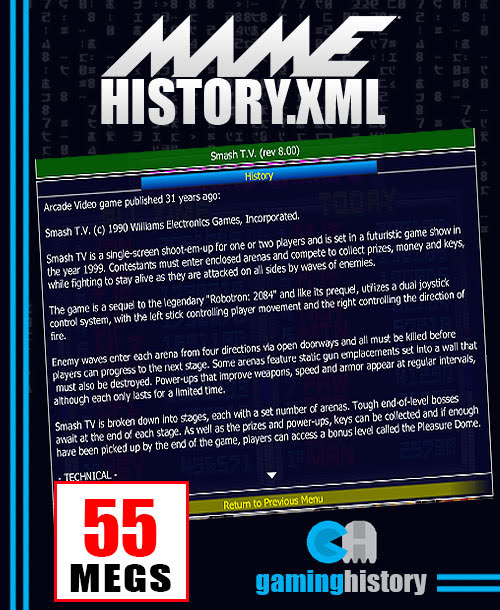

The MAME History.xml is a file that gives you access to all trivia, facts, tips and other information for your favorite games and machines in your favorite gui/frontend. It serves information for MAME games, machines and software lists in the Info tab.
MAME users: put the file "history.xml" in the folder called "history".
Please delete the history.db when updating the history.xml.
MAMEUI users: put the file "history.xml" in the folder called "dats".
Structure of the new history.xml, how it should be read:
Information for the mainlist entries:The archive includes:
THE ORIGINAL FILE:
- History/history.xml
TYPE SERIES:
- Folders/Machine Type.ini (more detailed)
- Folders/Machine Category.ini (more general)
- Folders/Game Or No Game.ini (even more general) 
DECADE SERIES:
- Folders/Arcade By Decade.ini
- Folders/Coin-Op (Games) By Decade.ini
- Folders/Coin-Op (Non-Games) By Decade.ini
- Folders/Computers By Decade.ini
- Folders/Consoles By Decade.ini
- Folders/Electronic By Decade.ini
- Folders/Gambling By Decade.ini
- Folders/Hardware By Decade.ini
All the ini files are generated using the history.xml information.
Folder ini files should be extracted to a "folders" folder in your MAME folder.
To use a folder ini file in MAME, you to need to select and click the Category option in the filter panel on the MAME user interface.
A new menu appears where you can select the ini file and the filter (called group) you want.